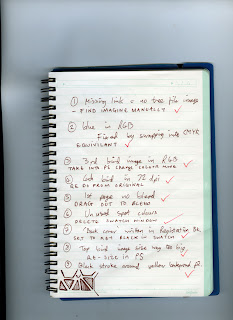Narrowed down my idea to, chili is a thrill, and to design packaging that promotes chili. The packaging needs to grab attention but also need to represent chili as a exciting flavor. I intend to look at packaging of chili's in supermarket's for my initial research.